Note
Go to the end to download the full example code
Polynomial Linear Regression#
If you are running this notebook locally, make sure you’ve followed steps here to set up the environment. (This environment.yml file specifies a list of packages required to run the notebooks)
This tutorial focusses on regression - that is, fitting curves to
datasets. We will look at a simple linear regression example with
cofi.
To begin with, we will work with polynomial curves,
Here, \(N\) is the ‘order’ of the polynomial: if N=1 we have a straight line, if N=2 it will be a quadratic, and so on. The \(m_n\) are the ‘model coefficients’.
We have a set of noisy data values, Y, measured at known locations, X, and wish to find the best fit degree 3 polynomial.
The function we are going to fit is: \(y=-6-5x+2x^2+x^3\)
Introduction#
In the workflow of cofi, there are three main components:
BaseProblem, InversionOptions, and Inversion.
BaseProblemdefines three things: 1) the forward problem; 2) model parameter space (the unknowns); and 3) other information about the inverse problem we are solving, such as the jacobian matrix (i.e. design matrix for our linear problem) for the least squares solver we will be using initially in the followingInversionOptionsdescribes details about how one wants to run the inversion, including the inversion approach, backend tool and solver-specific parameters.Inversioncan be seen as an inversion engine that takes in the above two as information, and will produce anInversionResultupon running.
For each of the above components, there’s a summary() method to
check the current status.
So a common workflow includes 4 steps:
we begin by defining the
BaseProblem. This can be done through a series of set functionspython inv_problem = BaseProblem() inv_problem.set_objective(some_function_here) inv_problem.set_initial_model(a_starting_point)define
InversionOptions. Some useful methods include:set_solving_method()andsuggest_tools(). Once you’ve set a solving method (from “least squares” and “optimization”, more will be supported), you can usesuggest_tools()to see a list of backend tools to choose from.
start an
Inversion. This step is common:inv = Inversion(inv_problem, inv_options) result = inv.run()
analyse the result, workflow and redo your experiments with different
InversionOptionsobjects
1. Import modules#
# -------------------------------------------------------- #
# #
# Uncomment below to set up environment on "colab" #
# #
# -------------------------------------------------------- #
# !pip install -U cofi
import numpy as np
import matplotlib.pyplot as plt
import arviz as az
from cofi import BaseProblem, InversionOptions, Inversion
from cofi.utils import QuadraticReg
np.random.seed(42)
2. Define the problem#
Here we compute \(y(x)\) for multiple \(x\)-values simultaneously, so write the forward operator in the following form:
This clearly has the required general form, \(\mathbf{y=Gm}\), and so the best-fitting model can be identified using the least-squares algorithm.
In the following code block, we’ll define the forward function and generate some random data points as our dataset.
where:
\(\text{forward}\) is the forward function that takes in a model and produces synthetic data,
\(\textbf{m}\) is the model vector,
\(\textbf{G}\) is the basis matrix (i.e. design matrix) of this linear regression problem and looks like the following:
\[\begin{split}\left(\begin{array}{ccc}1&x_1&x_1^2&x_1^3\\1&x_2&x_2^2&x_2^3\\\vdots&\vdots&\vdots\\1&x_N&x_N^2&x_N^3\end{array}\right)\end{split}\]\(\text{basis\_func}\) is the basis function that converts \(\textbf{x}\) into \(\textbf{G}\)
Recall that the function we are going to fit is: \(y=-6-5x+2x^2+x^3\)
# generate data with random Gaussian noise
def basis_func(x):
return np.array([x**i for i in range(4)]).T # x -> G
_m_true = np.array([-6,-5,2,1]) # m
sample_size = 20 # N
x = np.random.choice(np.linspace(-3.5,2.5), size=sample_size) # x
def forward_func(m):
return basis_func(x) @ m # m -> y_synthetic
y_observed = forward_func(_m_true) + np.random.normal(0,1,sample_size) # d
############## PLOTTING ###############################################################
_x_plot = np.linspace(-3.5,2.5)
_G_plot = basis_func(_x_plot)
_y_plot = _G_plot @ _m_true
plt.figure(figsize=(12,8))
plt.plot(_x_plot, _y_plot, color="darkorange", label="true model")
plt.scatter(x, y_observed, color="lightcoral", label="observed data")
plt.xlabel("X")
plt.ylabel("Y")
plt.legend();
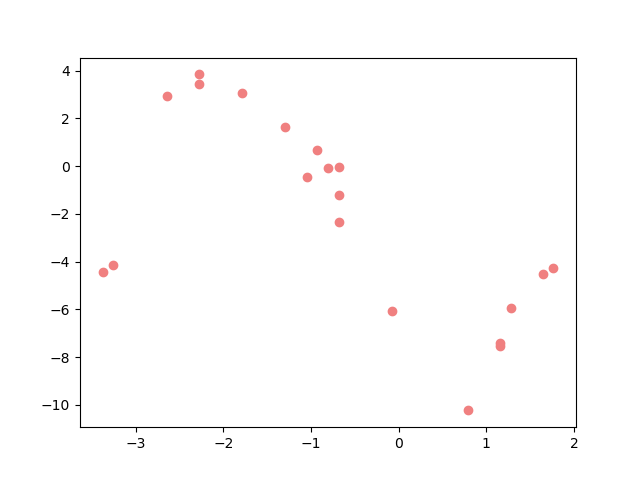
<matplotlib.legend.Legend object at 0x7f82506af940>
Now we define the problem in cofi - in other words,we set the
problem information for a BaseProblem object.
From this
page
you’ll see a list of functions/properties that can be set to
BaseProblem.
Other helper methods for BaseProblem include:
defined_components()(review what have been set)summary()(better displayed information)suggest_tools()
We refer readers to cofi’s API reference page for details about all these methods.
Since we are dealing with a linear problem, the design matrix \(\textbf{G}\) is the Jacobian of the forward function with respect to the model. This information will be useful when the inversion solver is a linear system solver (as we’ll demonstrate firstly in the next section).
For a linear system solver, only the data observations vector and the
Jacobian matrix are needed. We thus set them to our BaseProblem
object.
# define the problem in cofi
inv_problem = BaseProblem()
inv_problem.name = "Polynomial Regression"
inv_problem.set_data(y_observed)
inv_problem.set_jacobian(basis_func(x))
inv_problem.summary()
=====================================================================
Summary for inversion problem: Polynomial Regression
=====================================================================
Model shape: Unknown
---------------------------------------------------------------------
List of functions/properties set by you:
['jacobian', 'data']
---------------------------------------------------------------------
List of functions/properties created based on what you have provided:
['jacobian_times_vector']
---------------------------------------------------------------------
List of functions/properties that can be further set for the problem:
( not all of these may be relevant to your inversion workflow )
['objective', 'log_posterior', 'log_posterior_with_blobs', 'log_likelihood', 'log_prior', 'gradient', 'hessian', 'hessian_times_vector', 'residual', 'jacobian_times_vector', 'data_misfit', 'regularization', 'regularization_matrix', 'forward', 'data_covariance', 'data_covariance_inv', 'initial_model', 'model_shape', 'blobs_dtype', 'bounds', 'constraints']
3. Define the inversion options#
As mentioned above, an InversionOptions object contains everything
you’d like to define regarding how the inversion is to be run.
From this
page
you’ll see the methods for InversionOptions.
In general: 1. we use InversionOptions.set_tool("tool_name") to set
which backend tool you’d like to use 2. then with
InversionOptions.set_params(p1=val1, p2=val2, ...) you can set
solver-specific parameters.
inv_options = InversionOptions()
inv_options.summary()
=============================
Summary for inversion options
=============================
Solving method: None set
Use `suggest_solving_methods()` to check available solving methods.
-----------------------------
Backend tool: `<class 'cofi.tools._scipy_opt_min.ScipyOptMin'> (by default)` - SciPy's optimizers that minimizes a scalar function with respect to one or more variables, check SciPy's documentation page for a list of methods
References: ['https://docs.scipy.org/doc/scipy/reference/generated/scipy.optimize.minimize.html']
Use `suggest_tools()` to check available backend tools.
-----------------------------
Solver-specific parameters: None set
Use `suggest_solver_params()` to check required/optional solver-specific parameters.
We have a suggesting system that is being improved at the moment, so that you can see what backend tools are available based on the categories of inversion approaches you’d like to use.
inv_options.suggest_tools()
Here's a complete list of inversion tools supported by CoFI (grouped by methods):
{
"optimization": [
"scipy.optimize.minimize",
"scipy.optimize.least_squares",
"torch.optim",
"cofi.border_collie_optimization"
],
"matrix solvers": [
"scipy.linalg.lstsq",
"cofi.simple_newton"
],
"sampling": [
"emcee",
"bayesbay",
"neighpy"
]
}
Having seen what a default InversionOptions object look like, we
customise the inversion process by constraining the solving approach:
inv_options.set_solving_method("matrix solvers")
inv_options.summary()
=============================
Summary for inversion options
=============================
Solving method: matrix solvers
Use `suggest_solving_methods()` to check available solving methods.
-----------------------------
Backend tool: `<class 'cofi.tools._scipy_lstsq.ScipyLstSq'> (by default)` - SciPy's wrapper function over LAPACK's linear least-squares solver, using 'gelsd', 'gelsy' (default), or 'gelss' as backend driver
References: ['https://docs.scipy.org/doc/scipy/reference/generated/scipy.linalg.lstsq.html', 'https://www.netlib.org/lapack/lug/node27.html']
Use `suggest_tools()` to check available backend tools.
-----------------------------
Solver-specific parameters: None set
Use `suggest_solver_params()` to check required/optional solver-specific parameters.
As the “summary” suggested, you’ve set the solving method, so you can skip the step of setting a backend tool because there’s a default one.
If there are more than one backend tool options, then the following function shows available options and set your desired backend solver.
inv_options.suggest_tools()
Based on the solving method you've set, the following tools are suggested:
['scipy.linalg.lstsq', 'cofi.simple_newton']
Use `InversionOptions.set_tool(tool_name)` to set a specific tool from above
Use `InversionOptions.set_solving_method(method_name)` to change solving method
Use `InversionOptions.unset_solving_method()` if you'd like to see more options
Check CoFI documentation 'Advanced Usage' section for how to plug in your own tool or solver
You can also set the backend tool directly (as following), without the
call to inv_options.set_solving_method() above.
inv_options.set_tool("scipy.linalg.lstsq")
inv_options.summary()
=============================
Summary for inversion options
=============================
Solving method: matrix solvers
Use `suggest_solving_methods()` to check available solving methods.
-----------------------------
Backend tool: `<class 'cofi.tools._scipy_lstsq.ScipyLstSq'>` - SciPy's wrapper function over LAPACK's linear least-squares solver, using 'gelsd', 'gelsy' (default), or 'gelss' as backend driver
References: ['https://docs.scipy.org/doc/scipy/reference/generated/scipy.linalg.lstsq.html', 'https://www.netlib.org/lapack/lug/node27.html']
Use `suggest_tools()` to check available backend tools.
-----------------------------
Solver-specific parameters: None set
Use `suggest_solver_params()` to check required/optional solver-specific parameters.
4. Start an inversion#
This step is common for most cases. We’ve specified our problem as a
BaseProblem object, and we’ve defined how to run the inversion as an
InversionOptions object.
Taking them both in, an Inversion object knows all the information
and is an engine to actually perform the inversion.
inv = Inversion(inv_problem, inv_options)
inv.summary()
=======================================
Summary for Inversion
=======================================
Inversion hasn't started, try `inversion.run()` to see result
---------------------------------------
With inversion solver defined as below:
Summary for inversion options
Solving method: matrix solvers
Use `suggest_solving_methods()` to check available solving methods.
Backend tool: `<class 'cofi.tools._scipy_lstsq.ScipyLstSq'>` - SciPy's wrapper function over LAPACK's linear least-squares solver, using 'gelsd', 'gelsy' (default), or 'gelss' as backend driver
References: ['https://docs.scipy.org/doc/scipy/reference/generated/scipy.linalg.lstsq.html', 'https://www.netlib.org/lapack/lug/node27.html']
Use `suggest_tools()` to check available backend tools.
Solver-specific parameters: None set
Use `suggest_solver_params()` to check required/optional solver-specific parameters.
---------------------------------------
For inversion problem defined as below:
Summary for inversion problem: Polynomial Regression
Model shape: Unknown
List of functions/properties set by you:
['jacobian', 'data']
List of functions/properties created based on what you have provided:
['jacobian_times_vector']
List of functions/properties that can be further set for the problem:
( not all of these may be relevant to your inversion workflow )
['objective', 'log_posterior', 'log_posterior_with_blobs', 'log_likelihood', 'log_prior', 'gradient', 'hessian', 'hessian_times_vector', 'residual', 'jacobian_times_vector', 'data_misfit', 'regularization', 'regularization_matrix', 'forward', 'data_covariance', 'data_covariance_inv', 'initial_model', 'model_shape', 'blobs_dtype', 'bounds', 'constraints']
Now, let’s run it!
inv_result = inv.run()
inv_result.success
True
The inversion result returned by inv.run() is an instance of
InversionResult.
See this documentation page for details about what can be done with the resulting object.
Results returned by different backend tools will have different extra
information. But there are two common things - they all have a
success status (as a boolean) and a model/sampler result.
Similar to the other class objects, you can see what’s inside it with
the summary() method.
inv_result.summary()
============================
Summary for inversion result
============================
SUCCESS
----------------------------
model: [-5.71964359 -5.10903808 1.82553662 0.97472374]
sum_of_squared_residuals: []
effective_rank: 4
singular_values: [3765.51775745 69.19268194 16.27124488 3.85437889]
5. Check back your problem setting, inversion setting & result#
A summary view of the Inversion object shows information about the
whole inversion process, including how the problem is defined, how the
inversion is defined to be run, as well as what the results are (if
any).
inv.summary()
=======================================
Summary for Inversion
=======================================
Completed with the following result:
Summary for inversion result
SUCCESS
model: [-5.71964359 -5.10903808 1.82553662 0.97472374]
sum_of_squared_residuals: []
effective_rank: 4
singular_values: [3765.51775745 69.19268194 16.27124488 3.85437889]
---------------------------------------
With inversion solver defined as below:
Summary for inversion options
Solving method: matrix solvers
Use `suggest_solving_methods()` to check available solving methods.
Backend tool: `<class 'cofi.tools._scipy_lstsq.ScipyLstSq'>` - SciPy's wrapper function over LAPACK's linear least-squares solver, using 'gelsd', 'gelsy' (default), or 'gelss' as backend driver
References: ['https://docs.scipy.org/doc/scipy/reference/generated/scipy.linalg.lstsq.html', 'https://www.netlib.org/lapack/lug/node27.html']
Use `suggest_tools()` to check available backend tools.
Solver-specific parameters: None set
Use `suggest_solver_params()` to check required/optional solver-specific parameters.
---------------------------------------
For inversion problem defined as below:
Summary for inversion problem: Polynomial Regression
Model shape: Unknown
List of functions/properties set by you:
['jacobian', 'data']
List of functions/properties created based on what you have provided:
['jacobian_times_vector']
List of functions/properties that can be further set for the problem:
( not all of these may be relevant to your inversion workflow )
['objective', 'log_posterior', 'log_posterior_with_blobs', 'log_likelihood', 'log_prior', 'gradient', 'hessian', 'hessian_times_vector', 'residual', 'jacobian_times_vector', 'data_misfit', 'regularization', 'regularization_matrix', 'forward', 'data_covariance', 'data_covariance_inv', 'initial_model', 'model_shape', 'blobs_dtype', 'bounds', 'constraints']
List of functions/properties got used by the backend tool:
['jacobian', 'data']
Now, let’s plot the predicted curve and compare it to the data and ground truth.
y_synthetic = forward_func(inv_result.model)
############## PLOTTING ###############################################################
_x_plot = np.linspace(-3.5,2.5)
_G_plot = basis_func(_x_plot)
_y_plot = _G_plot @ _m_true
_y_synth = _G_plot @ inv_result.model
plt.figure(figsize=(12,8))
plt.plot(_x_plot, _y_plot, color="darkorange", label="true model")
plt.plot(_x_plot, _y_synth, color="seagreen", label="least squares solution")
plt.scatter(x, y_observed, color="lightcoral", label="original data")
plt.xlabel("X")
plt.ylabel("Y")
plt.legend();
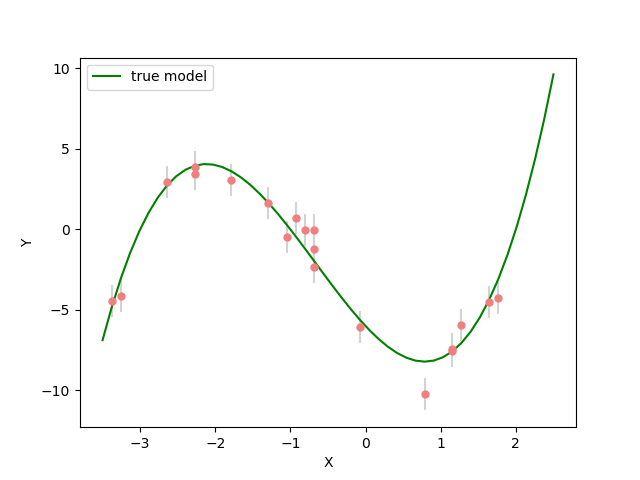
<matplotlib.legend.Legend object at 0x7f824b6473d0>
Here we see the least squares solver (green curve) fits all of the data well and is a close approximation of the true curve (orange).
6. Summary: a cleaner version of the above example#
For review purpose, here are the minimal set of commands we’ve used to produce the above result:
######## Import and set random seed
import numpy as np
from cofi import BaseProblem, InversionOptions, Inversion
np.random.seed(42)
######## Write code for your forward problem
_m_true = np.array([-6,-5,2,1]) # m
_sample_size = 20 # N
x = np.random.choice(np.linspace(-3.5,2.5), size=_sample_size) # x
def basis_func(x):
return np.array([x**i for i in range(4)]).T # x -> G
def forward_func(m):
return (np.array([x**i for i in range(4)]).T) @ m # m -> y_synthetic
y_observed = forward_func(_m_true) + np.random.normal(0,1,_sample_size) # d
######## Attach above information to a `BaseProblem`
inv_problem = BaseProblem()
inv_problem.name = "Polynomial Regression"
inv_problem.set_data(y_observed)
inv_problem.set_jacobian(basis_func(x))
######## Specify how you'd like the inversion to run (via an `InversionOptions`)
inv_options = InversionOptions()
inv_options.set_tool("scipy.linalg.lstsq")
######## Pass `BaseProblem` and `InversionOptions` into `Inversion` and run
inv = Inversion(inv_problem, inv_options)
inv_result = inv.run()
######## Now check out the result
print(f"The inversion result from `scipy.linalg.lstsq`: {inv_result.model}\n")
inv_result.summary()
The inversion result from `scipy.linalg.lstsq`: [-5.71964359 -5.10903808 1.82553662 0.97472374]
============================
Summary for inversion result
============================
SUCCESS
----------------------------
model: [-5.71964359 -5.10903808 1.82553662 0.97472374]
sum_of_squared_residuals: []
effective_rank: 4
singular_values: [3765.51775745 69.19268194 16.27124488 3.85437889]
7. Switching to a different inversion approach#
We’ve seen how this linear regression problem is solved with a linear
system solver. It’s time to see cofi’s capability to switch
between different inversion approaches easily.
7.1. optimization#
Any linear problem \(\textbf{y} = \textbf{G}\textbf{m}\) can also be solved by minimizing the squares of the residual of the linear equations, e.g. \(\textbf{r}^T \textbf{r}\) where \(\textbf{r}=\textbf{y}-\textbf{G}\textbf{m}\).
So we first use a plain optimizer scipy.optimize.minimize to
demonstrate this ability.
For this backend solver to run successfully, some additional information should be provided, otherwise you’ll see an error to notify what additional information is required by the solver.
There are several ways to provide the information needed to solve an inverse problem with CoFI. In the example below we provide functions to calculate the data and the optional regularization. CoFI then generates the objective function for us based on the information provided. The alternative to this would be to directly provide objective function to CoFI.
######## Provide additional information
inv_problem.set_initial_model(np.ones(4))
inv_problem.set_forward(forward_func)
inv_problem.set_data_misfit("least squares")
inv_problem.set_regularization(0.02 * QuadraticReg(model_shape=(4,))) # optional
######## Set a different tool
inv_options_2 = InversionOptions()
inv_options_2.set_tool("scipy.optimize.minimize")
######## Run it
inv_2 = Inversion(inv_problem, inv_options_2)
inv_result_2 = inv_2.run()
######## Check result
print(f"The inversion result from `scipy.optimize.minimize`: {inv_result_2.model}\n")
inv_result_2.summary()
The inversion result from `scipy.optimize.minimize`: [-5.68862266 -5.09203993 1.81066089 0.96922711]
============================
Summary for inversion result
============================
SUCCESS
----------------------------
fun: 16.217557592947745
jac: [ 0.00000000e+00 2.38418579e-07 -4.76837158e-07 -2.38418579e-07]
hess_inv: [[ 0.09466099 0.02886397 -0.0406164 -0.01267773]
[ 0.02886397 0.04324386 -0.01646474 -0.00902502]
[-0.0406164 -0.01646474 0.0258144 0.00848302]
[-0.01267773 -0.00902502 0.00848302 0.00336663]]
nfev: 55
njev: 11
status: 0
message: Optimization terminated successfully.
nit: 8
model: [-5.68862266 -5.09203993 1.81066089 0.96922711]
######## Plot all together
_x_plot = np.linspace(-3.5,2.5)
_G_plot = basis_func(_x_plot)
_y_plot = _G_plot @ _m_true
_y_synth = _G_plot @ inv_result.model
_y_synth_2 = _G_plot @ inv_result_2.model
plt.figure(figsize=(12,8))
plt.plot(_x_plot, _y_plot, color="darkorange", label="true model")
plt.plot(_x_plot, _y_synth, color="seagreen", label="least squares solution")
plt.plot(_x_plot, _y_synth_2, color="cornflowerblue", label="optimization solution")
plt.scatter(x, y_observed, color="lightcoral", label="original data")
plt.xlabel("X")
plt.ylabel("Y")
plt.legend();
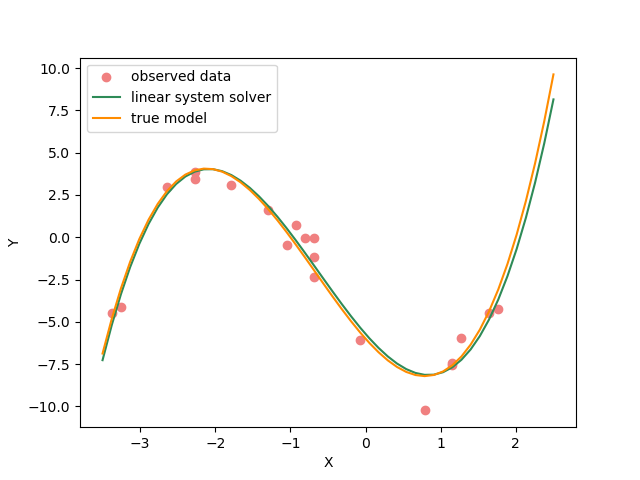
<matplotlib.legend.Legend object at 0x7f842e261330>
Here we see the (blue curve) is also a relatively good approximation of the true curve (orange).
7.2. Sampling#
We’ve seen the same regression problem solved with a linear system solver and an optimizer - how about sampling?
Background (if you’re relatively new to this)#
Before we show you an example of how to solve this problem from a Bayesian sampling perspective, let’s switch to a slightly different mindset:
Instead of getting a result as a single “best-fit” model, it’s worthwhile to obtain an ensemble of models
How to express such an ensemble of models? It’s uncertain where the true model is, but given a) the data and b) some prior knowledge about the model, we can express it as a probability distribution, where \(p(\text{model})\) is the probability at which the \(\text{model}\) is true.
How to estimate this distribution then? There are various ways, and sampling is a typical one of them.
In a sampling approach, there are typically multiple walkers that start from some initial points (initial guesses of the models) and take steps in the model space (the set of all possible models). With a Markov chain Monte Carlo (McMC) sampler, the walkers move step by step, and determine whether to keep the new sample based on evaluation of the posterior probability density we provide, with some randomness.
The sampler seeks to recover the unknown posterior distribution as efficiently as possible and different samplers employ different strategies to determine a step (i.e. perturbation to the current model) that finds a balance between the exploration and exploitation.
Starting from the Bayes theorem:
The unknowns are model parameters, so we set \(A\) to be \(\textbf{m}\) (model), and \(B\) to be \(\textbf{d}\) (data). Since the marginal distribution \(p(\textbf{d})\) is assumed to be unrelated to the \(\textbf{m}\), we get the following relationship:
where:
\(p(\textbf{m}|\textbf{d})\) (posterior) is the probability of a model given data observations
\(p(\textbf{d}|\textbf{m})\) (likelihood) is the probability of which data is observed given a certain model
\(p(\textbf{m})\) (prior) is the probability of a certain model and reflects your belief / domain knowledge on the model
Coding#
Most sampler tools require the logarithm of the probability.
So in cofi, you can either define:
log of the posterior, using
BaseProblem.set_log_posterior(ref), orlog of prior and log of likelihood, using
BaseProblem.set_log_prior()(ref) andBaseProblem.set_log_likelihood()(ref)
We use the second option in this demo.
Likelihood#
To measure the probability of the observed y values given those predicted by our polynomial curve we specify a Likelihood function \(p({\mathbf d}_{obs}| {\mathbf m})\)
where \({\mathbf d}_{obs}\) represents the observed y values and \({\mathbf d}_{pred}({\mathbf m})\) are those predicted by the polynomial model \(({\mathbf m})\). The Likelihood is defined as the probability of observing the data actually observed, given an model. For sampling we will only need to evaluate the log of the Likelihood, \(\log p({\mathbf d}_{obs} | {\mathbf m})\). To do so, we require the inverse data covariance matrix describing the statistics of the noise in the data, \(C_D^{-1}\) . For this problem the data errors are independent with identical standard deviation in noise for each datum. Hence \(C_D^{-1} = \frac{1}{\sigma^2}I\) where \(\sigma=1\).
sigma = 1.0 # common noise standard deviation
Cdinv = np.eye(len(y_observed))/(sigma**2) # inverse data covariance matrix
def log_likelihood(model):
y_synthetics = forward_func(model)
residual = y_observed - y_synthetics
return -0.5 * residual @ (Cdinv @ residual).T
Prior#
Bayesian sampling requires a prior probability density function. A common problem with polynomial coefficients as model parameters is that it is not at all obvious what a prior should be. There are two common choices.
The first is to make the prior uniform with specified bounds
where \(l_i\) and \(u_i\) are lower and upper bounds on the \(i\)th model coefficient.
The second choice is to make the prior an unbounded Gaussian
where \({\mathbf m}_o)\) is some reference set of model coefficients, and \(C_M^{-1}\) is an inverse model covariance describing prior information for each model parameter.
Here we choose a Uniform prior with \({\mathbf l}^T = (-10.,-10.,-10.,-10.)\), and \({\mathbf u}^T = (10.,10.,10.,10.)\).
m_lower_bound = np.ones(4) * (-10.) # lower bound for uniform prior
m_upper_bound = np.ones(4) * 10 # upper bound for uniform prior
def log_prior(model): # uniform distribution
for i in range(len(m_lower_bound)):
if model[i] < m_lower_bound[i] or model[i] > m_upper_bound[i]: return -np.inf
return 0.0 # model lies within bounds -> return log(1)
Walkers’ starting points#
Now we define some hyperparameters (e.g. the number of walkers and steps), and initialise the starting positions of walkers. We start all walkers in a small ball about a chosen point \((0, 0, 0, 0)\).
nwalkers = 32
ndim = 4
nsteps = 5000
walkers_start = np.array([0.,0.,0.,0.]) + 1e-4 * np.random.randn(nwalkers, ndim)
Finally, we attach all above information to our BaseProblem and
InversionOptions objects.
######## Provide additional information
inv_problem.set_log_prior(log_prior)
inv_problem.set_log_likelihood(log_likelihood)
inv_problem.set_model_shape(ndim)
######## Set a different tool
inv_options_3 = InversionOptions()
inv_options_3.set_tool("emcee")
inv_options_3.set_params(nwalkers=nwalkers, nsteps=nsteps, initial_state=walkers_start)
######## Run it
inv_3 = Inversion(inv_problem, inv_options_3)
inv_result_3 = inv_3.run()
######## Check result
print(f"The inversion result from `emcee`:")
inv_result_3.summary()
The inversion result from `emcee`:
============================
Summary for inversion result
============================
SUCCESS
----------------------------
sampler: <emcee.ensemble.EnsembleSampler object>
blob_names: ['log_likelihood', 'log_prior']
Analyse sampling results#
Sampler is complete. We do not know if there have been enough walkers or enough samplers but we’ll have a look at these results, using some standard approaches.
As you’ve seen above, inv_result_3 has a sampler attribute
attached to it, and this contains all the information from backend
sampler, including the chains on each walker, their associated posterior
value, etc. You get to access all the raw data directly by exploring
this inv_result_3.sampler object.
Additionally, we can convert a sampler object into an instance of
arviz.InferenceData
(ref),
so that all the plotting functions from
arviz are exposed.
sampler = inv_result_3.sampler
az_idata = inv_result_3.to_arviz()
Sampling performance#
Let’s take a look at what the sampler has done. A good first step is to
look at the time series of the parameters in the chain. The samples can
be accessed using the EnsembleSampler.get_chain() method. This will
return an array with the shape (5000, 32, 3) giving the parameter values
for each walker at each step in the chain. The figure below shows the
positions of each walker as a function of the number of steps in the
chain:
labels = ["m0", "m1", "m2","m3"]
az.plot_trace(az_idata);
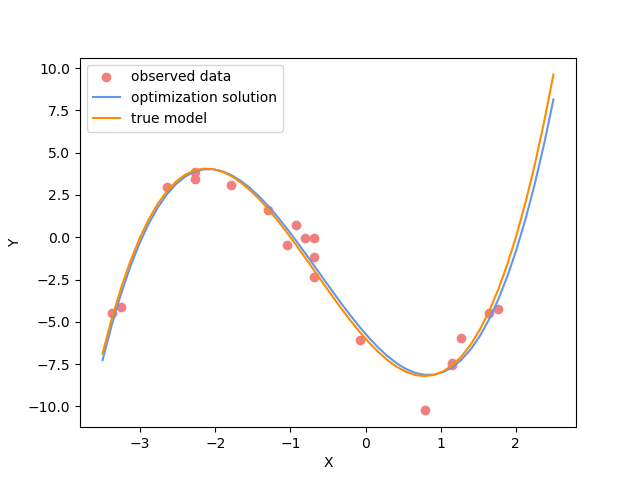
array([[<Axes: title={'center': 'var_0'}>,
<Axes: title={'center': 'var_0'}>],
[<Axes: title={'center': 'var_1'}>,
<Axes: title={'center': 'var_1'}>],
[<Axes: title={'center': 'var_2'}>,
<Axes: title={'center': 'var_2'}>],
[<Axes: title={'center': 'var_3'}>,
<Axes: title={'center': 'var_3'}>]], dtype=object)
Autocorrelation analysis#
As mentioned above, the walkers start in small distributions around some chosen values and then they quickly wander and start exploring the full posterior distribution. In fact, after a relatively small number of steps, the samples seem pretty well “burnt-in”. That is a hard statement to make quantitatively, but we can look at an estimate of the integrated autocorrelation time (see Emcee’s package the -Autocorrelation analysis & convergence tutorial for more details):
autocorrelation time: [60.06623419 66.33363928 45.80483908 52.6256319 ]
Corner plot#
The above suggests that only about 70 steps are needed for the chain to “forget” where it started. It’s not unreasonable to throw away a few times this number of steps as “burn-in”.
Let’s discard the initial 300 steps, and thin by about half the autocorrelation time (30 steps).
Let’s make one of the most useful plots you can make with your MCMC results: a corner plot.
_, axes = plt.subplots(4, 4, figsize=(14,10))
az.plot_pair(
az_idata.sel(draw=slice(300,None)),
marginals=True,
reference_values=dict(zip([f"var_{i}" for i in range(4)], _m_true.tolist())),
ax = axes
);
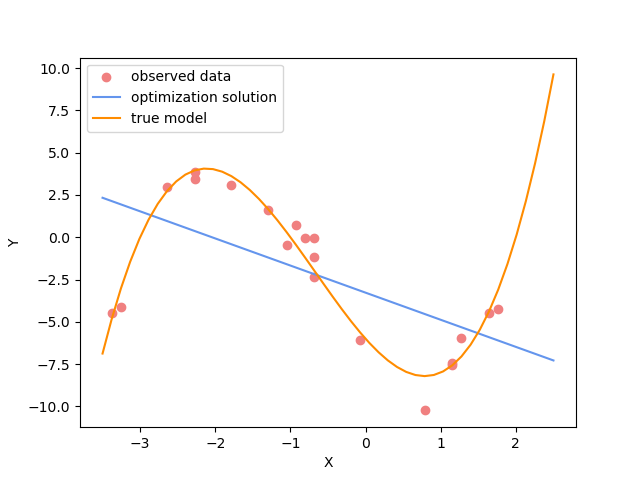
array([[<Axes: ylabel='var_0'>, <Axes: >, <Axes: >, <Axes: >],
[<Axes: ylabel='var_1'>, <Axes: >, <Axes: >, <Axes: >],
[<Axes: ylabel='var_2'>, <Axes: >, <Axes: >, <Axes: >],
[<Axes: xlabel='var_0', ylabel='var_3'>, <Axes: xlabel='var_1'>,
<Axes: xlabel='var_2'>, <Axes: xlabel='var_3'>]], dtype=object)
The corner plot shows all the one and two dimensional projections of the posterior probability distributions of your parameters. This is useful because it quickly demonstrates all of the covariances between parameters. Also, the way that you find the marginalized distribution for a parameter or set of parameters using the results of the MCMC chain is to project the samples into that plane and then make an N-dimensional histogram. That means that the corner plot shows the marginalized distribution for each parameter independently in the histograms along the diagonal and then the marginalized two dimensional distributions in the other panels.
Predicted curves#
Now lets plot the a sub-sample of 100 the predicted curves from this posterior ensemble and compare to the data.
flat_samples = sampler.get_chain(discard=300, thin=30, flat=True)
inds = np.random.randint(len(flat_samples), size=100) # get a random selection from posterior ensemble
_x_plot = np.linspace(-3.5,2.5)
_G_plot = basis_func(_x_plot)
_y_plot = _G_plot @ _m_true
plt.figure(figsize=(12,8))
sample = flat_samples[0]
_y_synth = _G_plot @ sample
plt.plot(_x_plot, _y_synth, color="seagreen", label="Posterior samples",alpha=0.1)
for ind in inds:
sample = flat_samples[ind]
_y_synth = _G_plot @ sample
plt.plot(_x_plot, _y_synth, color="seagreen", alpha=0.1)
plt.plot(_x_plot, _y_plot, color="darkorange", label="true model")
plt.scatter(x, y_observed, color="lightcoral", label="observed data")
plt.xlabel("X")
plt.ylabel("Y")
plt.legend();
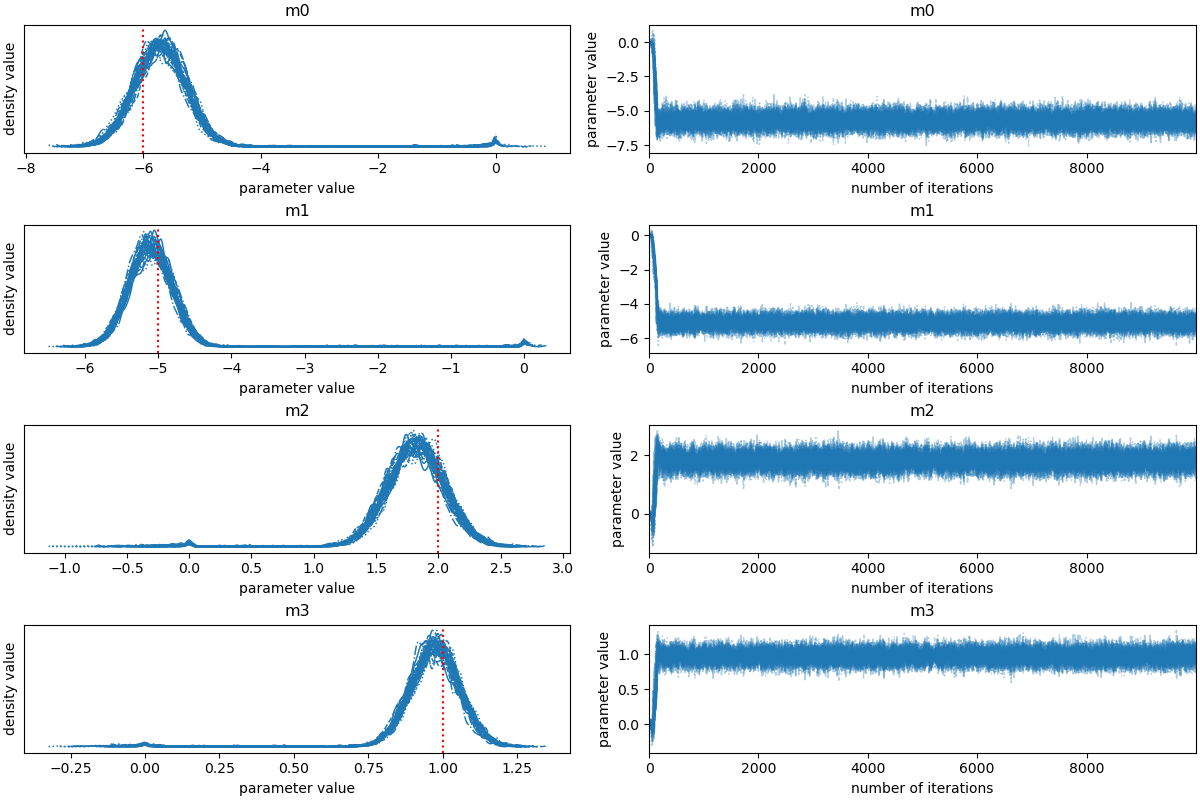
<matplotlib.legend.Legend object at 0x7f8250f75120>
Uncertainty estimates#
We can now calculate some formal uncertainties based on the 16th, 50th, and 84th percentiles of the samples in the marginalized distributions.
solmed = np.zeros(4)
for i in range(ndim):
mcmc = np.percentile(flat_samples[:, i], [16, 50, 84])
solmed[i] = mcmc[1]
q = np.diff(mcmc)
# txt = "\mathrm{{{3}}} = {0:.3f}_{{-{1:.3f}}}^{{{2:.3f}}} "
# txt = txt.format(mcmc[1], q[0], q[1], labels[i])
# display(Math(txt))
print(f"{labels[i]} = {round(mcmc[1],3)}, (-{round(q[0],3)}, +{round(q[1],3)})")
m0 = -5.717, (-0.423, +0.431)
m1 = -5.108, (-0.287, +0.291)
m2 = 1.818, (-0.217, +0.229)
m3 = 0.973, (-0.079, +0.08)
The first number here is the median value of each model coefficient in the posterior ensemble, while the upper and lower numbers correspond to the differences between the median and the 16th and 84th percentile. Recall here that the true values were \(m_0 = -6, m_1 = -5, m_2= 2,\) and \(m_3 = 1\). So all are close to the median and lie within the credible intervals.
We can also calculate the posterior model covariance matrix and compare to that estimated by least squares.
CMpost = np.cov(flat_samples.T)
CM_std= np.std(flat_samples,axis=0)
print('Posterior model covariance matrix\n',CMpost)
print('\n Posterior estimate of model standard deviations in each parameter')
for i in range(ndim):
print(" {} {:7.4f}".format(labels[i],CM_std[i]))
inv_problem.set_data_covariance_inv(Cdinv)
CMlstsq = inv_problem.model_covariance(None)
print('\nModel covariance matrix estimated by least squares\n', CMlstsq)
Posterior model covariance matrix
[[ 0.18990987 0.05884848 -0.08062154 -0.02514717]
[ 0.05884848 0.08758844 -0.03294044 -0.01812487]
[-0.08062154 -0.03294044 0.05025757 0.01649417]
[-0.02514717 -0.01812487 0.01649417 0.00657754]]
Posterior estimate of model standard deviations in each parameter
m0 0.4357
m1 0.2959
m2 0.2242
m3 0.0811
Model covariance matrix estimated by least squares
[[ 0.19027447 0.05812534 -0.08168411 -0.02550866]
[ 0.05812534 0.08673796 -0.03312809 -0.01812686]
[-0.08168411 -0.03312809 0.05184851 0.01704165]
[-0.02550866 -0.01812686 0.01704165 0.00676031]]
print("\n Solution and 95% credible intervals ")
for i in range(ndim):
mcmc = np.percentile(flat_samples[:, i], [5, 50, 95])
print(" {} {:7.3f} [{:7.3f}, {:7.3f}]".format(labels[i],mcmc[1],mcmc[0],mcmc[2]))
Solution and 95% credible intervals
m0 -5.717 [ -6.434, -5.006]
m1 -5.108 [ -5.596, -4.621]
m2 1.818 [ 1.462, 2.183]
m3 0.973 [ 0.844, 1.109]
Watermark#
watermark_list = ["cofi", "numpy", "scipy", "matplotlib", "emcee", "arviz"]
for pkg in watermark_list:
pkg_var = __import__(pkg)
print(pkg, getattr(pkg_var, "__version__"))
cofi 0.2.7
numpy 1.24.4
scipy 1.12.0
matplotlib 3.8.3
emcee 3.1.4
arviz 0.17.0
sphinx_gallery_thumbnail_number = -1
Total running time of the script: (0 minutes 6.790 seconds)

